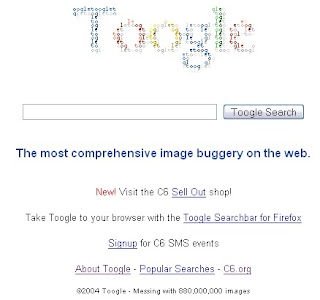Game based on Google
1. GoogleWhack - The search for "The One"

This is a very interesting game which uses Google search engine. Googlewhack is a game to find two word combinations that result in only one
possible page in the Google search engine. This means one has to find a combination of two words which when entered in Google search, display only one single result.
For example, when we search for "chomskian bops", which is a combination of two words, produce a single result.

See the
rules.
See the
stack of such words.
Googlewhack is not sponsored or maintained by Google
2. Gwigle

An educational puzzle game that helps you use Google more effectively.

It is a game that asks you to guess the query by looking at the first search results. Of course, the search terms are blurred. The game, created by a Google employee, is multi-level and if you think the first levels are too easy, wait for the queries from Image Search, Google Maps and Google Calculator. It will be pretty difficult to guess the queries and the options are pretty limited. Good luck ...
more
3. World war on Google Map
This game can be played with 2 -25 other online players. Online players randomly receive a set of countries with troop hitpoints based on real world population data.To play: attack neutral and enemy countries in an effort to try to take over the world. You have a 20% chance of receiving more troops when you overtake an enemy country. More features to come! (currently in public beta status).
4. Montage-a-Google

Montage-a-Google is a simple web-based application that uses Google's image search to generate a large gridded montage of images based on keywords (search terms) entered by the user. Not only an interesting way of browsing the net, it can also be used to create desktop pictures or even posters (see examples below - more coming soon).
5. Google Image Labeler Google Image Labeler
Google Image Labeler, a new feature of Google Image Search that allows you to label random images to help improve the quality of Google's image search results.
How to play ?

You'll be randomly paired with a partner who's online and using the feature. Over a 90-second period, you and your partner will be shown the same set of images and asked to provide as many labels as possible to describe each image you see. When your label matches your partner's label, you'll earn some points and move on to the next image until time runs out. After time expires, you can explore the images you've seen and the websites where those images were found. And we'll show you the points you've earned throughout the session.
 6. Guess-the-Google
6. Guess-the-Google
An addictive little game related to Google's image search, on which you try to guess what the keyword was for the images displayed.

At the start of each round, a grid of 20 images will appear. All of these images match one keyword.
It's your goal to guess which word matches all these images. If you were doing an image search, what key word would you need to enter to get these images as a result ?
Type in the keyword you think is correct here and then click the GUESS button or press the ENTER key on your keyboard.
Wish you all the best for all games...
Cheers ...!!




 Now, take the returned text, copy and paste it back into the translate text area, and select to translate it from Spanish to English.
Now, take the returned text, copy and paste it back into the translate text area, and select to translate it from Spanish to English.